|
Hindenburg is a DAW that I fell in love with over 2 years ago for it's ease and auto sound improvements. It's also a DAW that's less known, which is unfortunate. But this is about to change because they've recently revealed that they're adding a video function that's like no other. Personally, I think this new tool is going to help MANY podcasters get YouTube videos ready with less stress and more quality video sound. Let me explain. Hindenburg's 2.0 Beta Launch On Monday, March 13th I watched the second Hindenburg beta 2.0 reveal video on Facebook. It's also available on YouTube if you'd rather watch it there. So far in the beta releases they've been talking about the color coding of regions (not just tracks) and transcriptions. This second reveal was very different. My video editing workflow is about to change: for the better! It'll also make video sound editing more accessible to podcasters across the board. But I'm getting ahead of myself. Some context is needed. Editing podcast videos has been tricky...until now I've been editing podcast videos for a few years now, first my own and then for clients. I love Hindenburg for audio but there hasn't been a video element until now. So I've been using Reaper instead. In my video editing I sometimes remove sections, do some sound clean up and often add an intro, outro and music. I can do all of this in Reaper but the audio part never sounds as good as when I do these tasks in Hindenburg. Results will vary with sound clean up expertise but also, Hindenburg's special sound clean up sauce IS also that good. It's true that I can and sometimes do clean up the audio in Hindenburg and then add it back into the video in Reaper. But that extra step invites potential synching issues that I'd rather not risk happening. So more times than not, I'll use my favorite sound clean up plug ins in Reaper and do all of the edits there without the Hindenburg magic sound touch. Hindenburg's video sound editing is audio 1st podcast video joy The Hindy reveal this week changes this for me personally in a very big way. But it's also a game changer for time strapped podcasters who do NOT want to become fully versed in video editing but want to add their audio sound finishing touches to their podcast videos for YouTube (and other places, but I'm focusing on YouTube for now). Important Note: 👎🏻 You can NOT edit the video element in Hindenburg. However, as you can see from the below image from Monday's meeting, you can see the video part in the upper track and in a break out video as well, if you wish. 👍🏾 You can, however, edit the audio that's IN the video. And you can add more sound to the video. More on this below. Editing video sound but not the video? This might sound like a weird addition but it's actually quite genius. Podcasters do NOT need to edit a lot in podcast videos. We're not YouTubers or professional video editors. And we sometimes want to share our work in more than just an audio form, but with a hair more polish than in it's original video form. That's what this tool is for. What were Hindenburg 1.0 video capabilities? In Hindenburg 1.0 you can already drag video into the DAW and Hindy will extract the audio for you. You can do what you wish with the audio but any deletions will cause synch issues because you're only editing the audio. If you're planning on making different versions of your podcast video and podcast audio, that's no problem. For example, if you do a live recording and leave that on YouTube but then want to edit the audio for the podcast version. However, this does not work if you want to clean up the audio (including deleting sections) in Hindenburg and then readd it to the video. The deletions you've made will cause the video and audio to be out of synch. You've seen this in videos where even the slightest of edits makes the mouth shape and the sound look off. It is off. And it's super distracting for the viewers. 🥁 🥁 🥁 drum roll please 🥁 🥁 🥁 What could you use Hindenburg's video sound editing for exactly? This synch issue will NOT happen if you edit the video sound in Hindy 2.0. Why? Because you're massaging the audio without deleting anything. Some examples Jonathan and Nick gave during the reveal were:
In the above screenshot you can see the video in two places and the audio in a single track. I was happy enough with that option but then they showed how you could import multiple tracks. 🧡🧡🧡 Is your heart beating fast yet? 🧡🧡🧡 Mine was! Check out the below screenshot from the reveal, where they showed how multiple tracks and the video appear in Hindy 2.0 beta. It's a beta, so be patient
I'm saying this to myself as much as to you. Beta's are clunky and riddled with glitches. So although this video sound editing feature is available right now (to those accepted into the two rounds of beta testers), it's not going to be perfect. Yet. But with time this looks like it's going to be the video game changer that will put a lot of podcasters mind at ease and get them on YouTube and other video platforms withOUT compromising their audio first focus. 👏👏 Well done Hindenburg, you've innovated in such a gorgeous audio way. Thank you! 👏👏
3 Comments
The Hindenburg Journalist 2.0 Beta's video sound editing element truly stands out as a game-changer in the world of audio editing. This innovative feature not only simplifies the process of integrating audio with video but also elevates the overall user experience. The seamless integration of video editing capabilities with advanced sound editing tools makes it a versatile solution for content creators and journalists alike. By streamlining the workflow and providing a user-friendly interface, Hindenburg Journalist 2.0 Beta empowers users to achieve professional-grade results effortlessly. This enhancement undoubtedly marks a significant step forward in the evolution of audio and video production tools, setting a new standard for efficiency and creativity in multimedia storytelling.
Reply
2/7/2024 09:20:44 am
Thank you for providing me with information about the course and the website. I appreciate it.
Reply
Leave a Reply. |
AuthorDAW curious and podcast passionate I am. And so I write about creating and shaping podcast audio. Archives
March 2023
Categories |
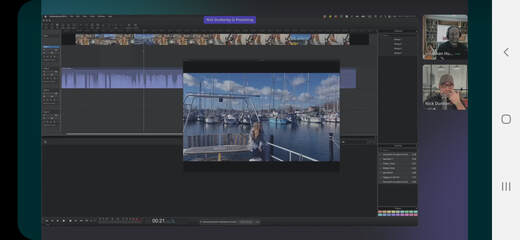
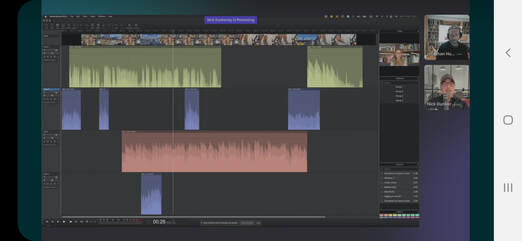
 RSS Feed
RSS Feed